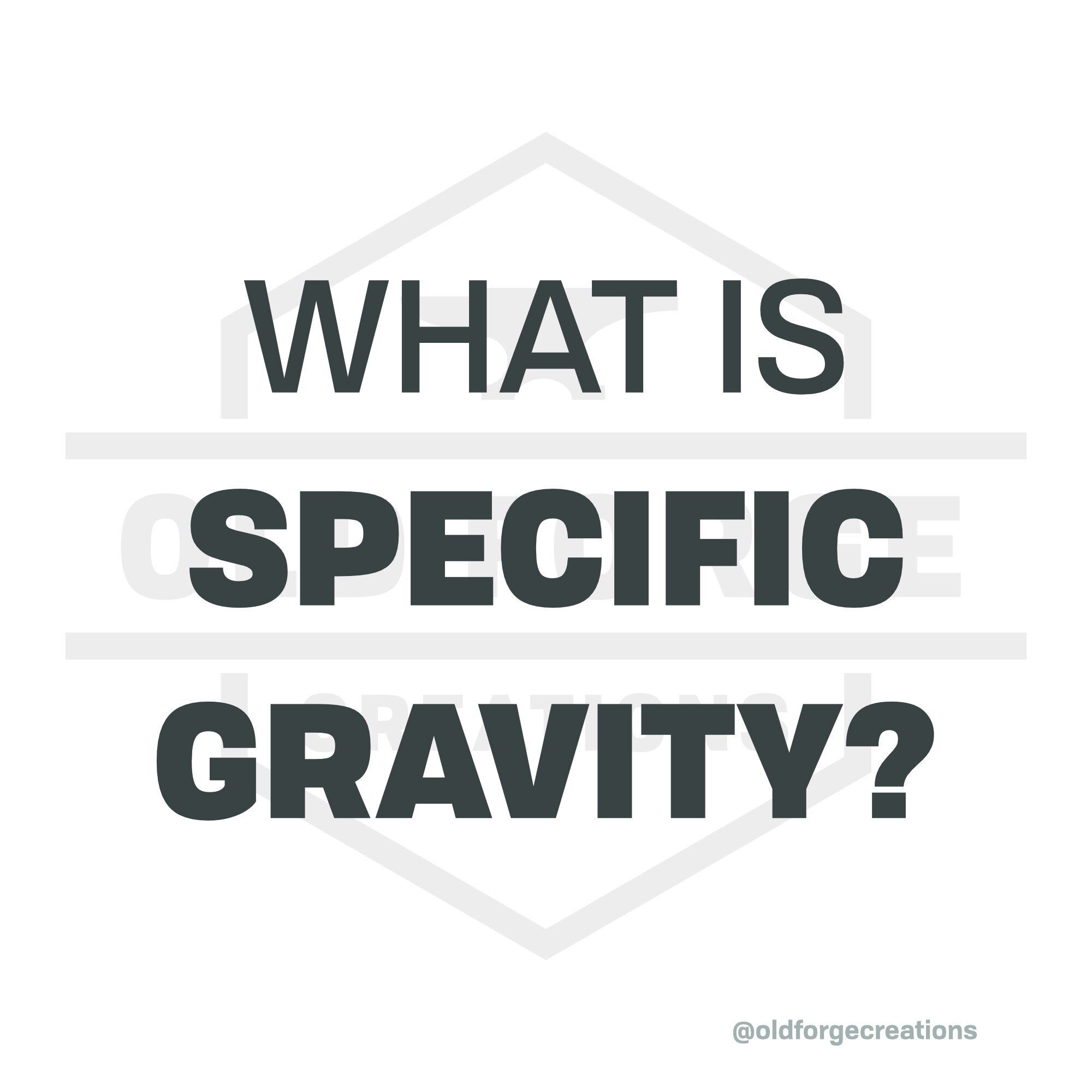How To Create Pottery Content For Instagram in 2022
Instagram recently stated explicitly that they prioritise video content. The only new thing here is that it’s explicit, if you’ve been posting both kinds of content for the last few years you’ll already know that since Reels were introduced they’ve become more and more central, with other content types slowly declining in reach and priority.
The statement from Instagram and the discussion around it has been interesting though. There are a lot of people (understandably) upset by the direction Instagram is heading. In some cases it works directly against the type of content that an account can realistically create (photographers, for example, will struggle to move away from still images), but there are some complaints that seem to have misunderstood what it implies.
Your content is not your art.
Your content is the documentation of your art.
If you take nothing else from this post, that idea is by far the most important
When Instagram explicitly says that they prioritise video, that doesn’t mean you need to stop making pottery and switch to meme dancing videos. It just means you need to think about how to showcase your pottery in the form of a video.
It’s perfectly legitimate to be frustrated that you have to learn a new skill and put more time into creating a new type of documentation. It’s non-sensical to think this change means you have to fundamentally change the art that you create. Lip-syncing videos might be popular, but to think there’s no other option is completely missing what you can uniquely bring to video content (and greatly overestimates how popular your lip-syncing videos would be).
When I started writing this post, I realised there were three broad categories of people who might find it useful. Those that were frustrated about making videos at all, those that were looking to get started with video content, and those that were looking to streamline the process and create better content faster:
Frustrations
There isn’t a huge amount to say to the first group. Your complaint is legitimate. Instagram is free, and an incredibly effective marketing tool, but it’s also very frustrating to be subject to their whims. You don’t have to make videos. Still images still do ok. But you will be missing out on some of the potential of the platform. I’ll talk about my photo setup in the third section, which might help take still images faster, but other than that there probably isn’t a huge amount more for you here. Unless you do decide to try making Reels, in which case you might want to make it as easy for yourself as possible to get started:
Getting Started With Video
Video content doesn’t have to be that hard to produce, but it will take a little while to get into the flow of it. Pottery is a pretty ideal art form to document in video though. A lot of interesting things happen in distinct sections, without moving around much, making it fairly easy to film and edit.
You don’t need to, and I would argue that it’s generally counterproductive to, make something specifically for the content. Instead, just document whatever you’re doing that day.
The goal here will be to think hard about the process once, then set up a default way of creating video that requires the minimum additional effort and thought. The content creation should fit in around the art, not the other way around.
Camera
You don’t need a dedicated camera and computer with editing software, a smartphone is good enough at both recording and editing to get by. I would still recommend a better camera and lens (I’ll talk more about my setup later) as a way to step your content up a notch, as a lens small enough to fit into a phone has physical limitations that can be easily overcome with a larger lens. It certainly shouldn’t be seen as a requirement though, especially not for someone just starting with video content.
Tripod/Stand
Something cheap will do here, but having a convenient and consistent place to put your phone will help massively with the ease of filming. If you have a workbench near the wheel, a desktop tripod and phone clamp can be a good way to go. A full sized tripod can be more versatile, but I use my small desktop one 90% of the time.
Lighting
You won’t notice lighting when it’s good, but it can negatively affect a video if it’s bad. If your studio has good lighting, or if it’s a shared studio, then it isn’t really a consideration. If you have a home studio, especially a basement or garage with minimal natural light, I highly recommend getting a couple of LED light panels and surrounding the filming locations with bright diffused light. It makes it far easier for any camera to get good footage, especially a phone.
Filming
If you hate making video content, this is probably where it starts to feel overwhelming. It doesn’t have to be though, if you limit the number of decisions you have to make each time.
The first part of filming is deciding what to film, and there are a few options.
The most obvious is documenting the making process. This has historically been the type of video content everyone has been posting as it’s the most sensible thing to document in motion. However, as Instagram have prioritised video more and more, there are other types (which would previously have been still images) that can be captured differently. Finished pieces can be shown in motion (e.g. holding it in your hands, or turning slowly on the wheel, so all sides can be seen), or in use (e.g. pouring coffee into a mug), or as slideshows of still images (this can be before/after images too).
Before you can film, you need to pick a spot to film from. This will be partly limited by your studio setup, but assuming you have options, I’d suggest considering:
Framing - You can move the camera closer or further away to either focus in on the piece or capture more of the surroundings. You can pick various placements around the wheelhead to show more of you or to leave your body out completely. Wider pieces (like larger bowls) can end up cropped at the edges of portrait footage if you don’t account for it when considering where to place the camera.
Background - If you have a functioning or a shared studio, chances are it’s not all picturesque. In which case, thinking about what will be behind the wheel might help you rule out certain camera positions.
Lighting - If you can control the lighting around the wheel, great. If not, that might also affect where you place the camera. Having a window behind the camera will light the wheel up well, whereas having the windows behind the wheel will put you in silhouette.
If you’re really unsure about this part, I’d suggest putting a prop on the wheel (a fired version of the thing you’ll be throwing is a good option, or you could even make a cardboard cutout of the form) and taking pictures from each of the camera positions that you think are your best/most sensible placements. Then look at the pictures critically, and pick the one you think you’d be most likely to watch if it came up on your feed. It might also be worth going to Instagram and browsing a throwing hashtag to see which angles you think work best for other people, then applying that to your placement options.
If you’re a handbuilder/slipcaster/other then take the same logic and apply it to the space you’re going to be filming instead.
Once you have your placement sorted, the next thing is to set up the camera. This is where having a tripod is great, as you can consistently return the camera to the same place with minimal effort.
If you’re using a phone, I’d suggest looking into a different camera app that allows focus locking (I use OpenCamera). The default camera apps will generally refocus periodically throughout a video, or get confused by the rotation of the wheel, and it can make the footage harder to edit and a lot less enjoyable to watch. With an app like OpenCamera, you just focus in the correct spot once and it stays there throughout the whole video.
With a phone you’ll be able to easily record video in Portrait or Landscape. Reels (and TikTok, and YouTube Shorts) are portrait, so the sensible thing is to record in portrait to get maximum quality and the correct cropping. If you have something capable of recording in 4K resolution and you think there’s any possibility that you might want to make longer form YouTube videos, then it might be worth recording in landscape and cropping to portrait for Reels. This gives you more options later, but it’s best to record in portrait unless you think you might need the landscape video later.
You only need to do this setup process once. This is to establish the camera position and settings once, then you don’t have to think about them again if you don’t want to. When you’re running short on time and want to get some content to post later, you can just shove your phone on the tripod that’s already set up and record what you were making anyway.
Editing
If you’ve filmed on your phone, you might want to edit on your phone. I would highly recommend editing on a laptop/desktop with a mouse and keyboard if you have the option, but free phone editing software is incredibly capable. I use ActionDirector, but InShot and CapCut also come recommended. I would highly recommend against editing footage in Instagram. The Reel editor is buggy and will often fail to upload correctly (or at all), so by editing elsewhere you don’t lose all the work when Instagram fails.
There are a few different options for how to edit.
Timelapse - Take a longer video and speed it up. It’s a very simple edit, and can be very effective. (Example)
Key Moments - Go through the video and pick out the key points, then create a video from multiple short sections of the longer video. (Example)
Single Moment - Find a single part of the video that stands on its own. (Example)
Before/After - Use still images or video footage of a piece before and after the glaze firing. (Example)
These are all good options and will suit different videos.
I’ve found the most success with the Key Moment style of editing overall, but each can work well. The Key Moment edit is definitely the most time intensive though.
I previously said that I recommend using a mouse and keyboard if you have the option, and this is particularly useful for an intensive edit like that. The whole process is made infinitely easier by having the larger screen space to see what you’re doing, the precision of a mouse, and the convenience of keyboard shortcuts. If that’s an option for you, then I’d highly recommend it for that type of edit. If it isn’t, I’d suggest starting with Timelapse (trim unwanted footage from the start and end first, then speed the footage up 4-8x) or Single Moment (just trim the footage to a 5-10 second section). Those edits should only take a few minutes once you get used to the app you decide to use for it.
Uploading
Once you’ve exported the edited footage, you need to upload it to the Reel editor and make a few more decisions:
Music - You have the option to add nearly any song ever released, or keep the sound as it is. Some people recommend adding trending songs to help a Reel become more visible, but I’m unconvinced (if it’s already trending, you’re on the wrong end of a bandwagon). I would suggest picking either music that is neutral/inoffensive or songs that you really like, or just leaving it as the sounds of the making process.
Thumbnail - There’s no right answer here, but you’re looking for something that looks interesting. This will be the frame that’s shown in the Explore page and if it’s compelling enough to get people to click through then your Reel will reach a wider audience
Caption - A lot of people won’t read the caption, and Reels don’t handle long captions as well as previous Instagram content types, so don’t feel the need to type much. If you have a lot that you want to say, it might be better adding it as text within the video itself (or as a narrated audio addition). Always select the text and copy to your clipboard before posting, so if there’s an issue with the upload you don’t have to type it again.
Well Done!
You made a Reel, and you also made decisions that will make it easier and easier to make future Reels.
The goal is to either make the process nearly effortless, or to give you a base from which to keep improving the quality of your videos. If it’s not getting easier or faster over time, it’s quite possible it’s because your standards are getting higher and you’re pushing yourself more (which is great).
Creating Better Video Content Faster
A lot of this will be a continuation of the previous points. The goal before was to get a minimum standard without it taking all day, this is essentially the same with a higher minimum and slightly more effort/expense. If you’re literally just starting with video, this next section might make it feel overwhelming again, so please ignore this section until you’re happy with the basics.
Camera
If you do want to improve from smartphone quality, then the equipment I use now (and highly recommend) is the Sony a6400 (US Link / UK Link) with a Sigma 30mm f1.4 (US Link / UK Link). The 4K resolution paired with a prime lens gives a quality that wouldn’t be possible with the lens of a phone.
You don’t need to spend that much to get higher quality, but that’s at the lower end of the options (you can spend an awful lot more). Regardless of what equipment you pick, having a narrower depth of field (larger aperture, lower f-stop number) is what gives that softer background and makes footage feel more professional. Camera lenses are often more expensive than the camera body, but prime (non-zooming) lenses are a cost effective way to get a high quality lens without spending a fortune.
Lighting
As previously said, I’d highly recommend the LED light panels. I use them throughout the studio, which gives me a fairly consistent diffused lighting and makes the studio feel bright and airy. It makes it far easier to get higher quality footage when you can film in different locations and from different angles without issue, so it’s well worth spending a small amount of time and money lighting your space well. It’s also more pleasant to be in generally, especially in the winter.
The panels also give me a consistent lighting colour throughout the studio (other than the natural light coming through the windows). I have set one of the custom shortcut buttons on my camera to be White Balance, and I manually set it before filming. Even with the consistent lighting, there is a small amount of variation throughout the studio because of the windows, and setting it manually generally means the colour on my footage is true to life. I do have an issue balancing it when at the desk nearest the windows, so you might notice that the colour there is often a bit off and it does detract from the overall quality. You can just leave the white balance set to auto, or find a setting that is generally ok and leave it there, but it should only take seconds to set it manually and the consistency will help when you go to compile footage from different days into a single video.
Filming
In the previous section I talked about finding the single most convenient position for the camera, and the same logic applies when trying to get better footage but with multiple positions. Knowing the best position for a wide shot and a close shot will let you film a process in several different ways without having to think much. If you watch my longer YouTube videos you’ll see that I try to capture most processes from several different angles (on different pieces as I only have the one camera) but that the angles tend to be the same across all the videos. I’ve found the most convenient and effective positions and only deviate from that when I think there’s a good reason to. This reduces the mental load of filming and speeds the whole process up, without limiting my options when it comes to editing.
I have my a6400 set to manual focus to stop it from ruining footage by attempting to refocus every time I reach for the sponge. The a6400 has a setting called Focus Peaking, which highlights in red the parts of the frame that are in the sharpest focus. This makes it pretty trivially easy to set the focus exactly where I want it for a video, and helps me see if I’m still in focus on the shots where my location isn’t fixed.
Editing
I use iMovie to edit my videos. I’m on an older mac, and using an older version of iMovie, but it supports 4k and does a great job of basic edits (even if other functions are lacking).
I don’t have a huge amount of experience with other video editing software, so I don’t know for sure if all editors have an equivalent, but there are two shortcuts that are absolutely essential to my iMovie editing - Split Clip and Trim To Playhead. Split Clip breaks the current clip into two at the playhead. Trim to Playhead will set the closest clip end to the playhead. By using the mouse to set the playhead position, and alternating these two shortcuts, I can click through a long video, breaking it into the just the sections I want and trimming away the rest. In about 2-3 minutes I can edit a 5 minute clip down into a 30 second Reel made of 15-20 short clips.
I might add a video here to demonstrate instead, but the essential idea is:
I first make any cropping, lighting, sound, etc, edits that I want to be applied to all of the clips.
The first timeline edit is to set the start of the first short clip. I pick a suitable start point and move the playhead there, then use the Trim To Playhead shortcut to remove all the footage before it.
I then jump 1-2 seconds along (or whatever makes sense for the clip) and Split Clip. This separates the short clip from the main video.
I can now jump the the start of the next short clip. As the break in the main clip is now at the end of the first clip, using the Trim To Playhead will remove everything between that point and the current playhead location.
Again, jump a few seconds along and Split Clip.
Repeat until finished.
You’ll have to find the equivalent in your editing software, but if you can find an easy way to perform those two functions then you can incredibly quickly break a clip up into just the sections you want.
The next step is knowing which clips you want. That does take a little practise, but if you think about the key points of what you’re doing (clay on the wheel, centering, opening, first pull, second pull, shaping, cleaning, removing) and add a clip or two for each section, then you’ll have a pretty solid video.
Uploading
Pretty much the same as the previous section. I personally export in 4k landscape, use a Google Drive folder to get it from my Mac to my phone, then edit to portrait in ActionDirector. This used to be so I could decide later between square IG format and portrait Reel format, but Instagram will be phasing out the square format.
Regardless, when you have the final portrait video, it will be the correct format to upload to Instagram, TikTok, and YouTube as a Short. In a lot of ways there’s no reason not to post to all three, as you potentially reach 3x the audience for minimal extra effort, but I often can’t be bothered.
Photos
This is an older blog post, but literally nothing has changed since then. That setup is still working well for me most of the time and allows me to get a picture with a relatively high minimum quality in a matter of seconds and with no mental effort.
I’m not waiting for the sunlight to be just right. I’m not thinking hard about props and setting. I just put the piece in there, set the white balance and make sure the camera is focused, and get a few pictures from a few different heights/angles. It doesn’t produce anything groundbreaking or exceptional, but it’s more than good enough to document the work.
Building a dedicated photo booth space into your studio (or a cupboard in your house, if the studio isn’t an option) will take almost all of the time and effort out of taking pictures. The key here is finding something that works for you and your pieces, and then leaving it set up and ready to go. Even the pop up photo tents are a couple of minutes’ work to set up, and that can be enough of a barrier when you’re in a rush.
Summary
Instagram (and the internet more broadly) is not the place it was 5 years ago, and it will be somewhere else in another 5 years. This can be very frustrating when you found something that worked well for you, and the changes mean that no longer works as well.
I don’t think this is avoidable.
It sucks to feel like you’re forced to learn skills you don’t want, or change the way you do things to suit the whims of an algorithm. Obviously, there is always the choice not to move to the more successful content type. You can still post images to Instagram and do pretty well, but not as well as you used to.
There is another way of looking at it though. Your content is your marketing. You always have the option to pay someone else to create your video marketing content. If you look at the time you’ll spend learning to create your own videos as an investment to save the expense of paying someone else to do it, then it seems like a far better use in the long term. And if you make your life easier by setting up effective systems and habits early on, it’ll be far less frustrating.
If you like this sort of content and want to support the creation of more, I now have a Patreon specifically for it or a page on my website if you just want to make a single donation.